Yes, we know that SERPs are the pages displayed by search engines in response to a user’s query. You’re right! We also know that they provide a list of results that match the user’s search terms. But do we have a comprehensive overview of SERPs? Well, Not all of us do.
So here, we have brought a complete SERPs overview with their meaning and features. Let’s begin!
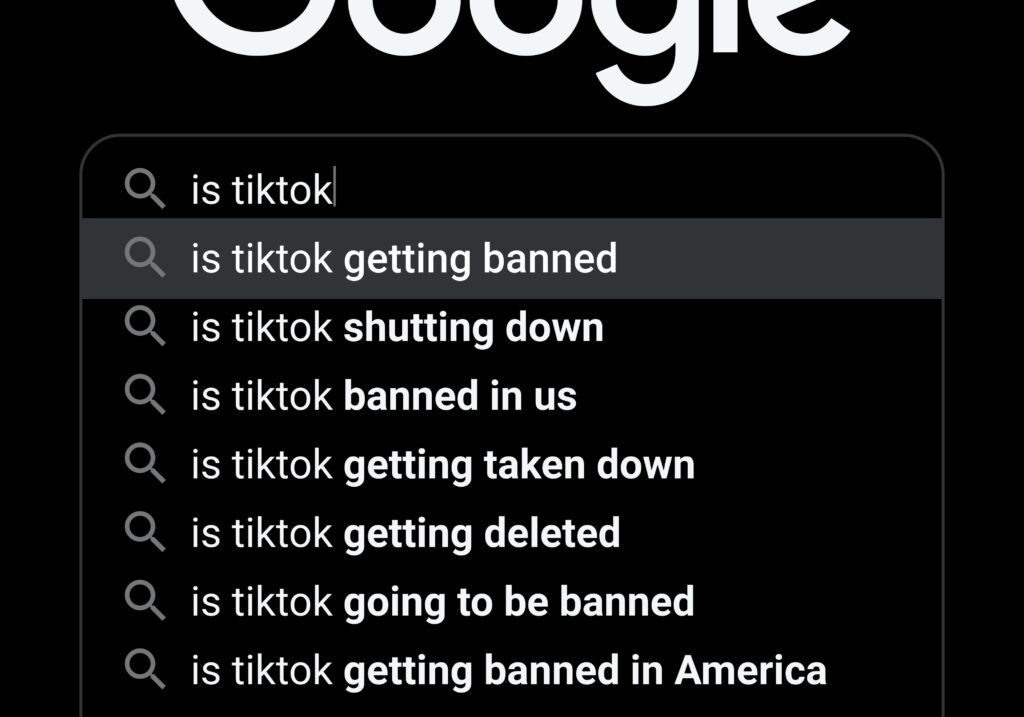
1. Organic Results:
Starting with organic results, which are the primary listings of web pages that match the user’s query based on relevance and other ranking factors. Search engines use complex algorithms to determine the order in which these results appear. Each result typically includes a title, a brief description, and the page URL.
2. Paid Results (Adverts):
In contrast to organic results, paid results are usually the first few results at the top of the SERP and sometimes also at the bottom. They are marked as ads and are separate from organic results. Advertisers pay the search engine to display their ads when specific keywords are searched (commonly used ad platforms include Google Ads and Bing Ads).
3. Featured Snippets:
Featured snippets are the selected search results displayed in a prominent box at the top of some SERPs. They aim to provide a concise answer to the user’s query without requiring them to click on a result. Featured snippets can be in the form of paragraphs, lists, tables, or videos.
4. Knowledge Graphs:
Some SERPs display a Knowledge Graph or Knowledge Panel on the right side of the page. This contains structured information about a specific topic, entity, or person. It’s designed to provide quick, factual information without requiring the user to click through to a website.
5. Image and Video Results:
Search queries like “Wildlife Photography” or “Work-out Tutorials” fall under the Image & Video Results category. Search engines might display images or video thumbnails alongside the regular text-based results for image- or video-related queries. If you click on these results, they will take you to an image or video search page to answer your query.
6. News and Blog Results:
For queries related to recent news or blog posts, search engines might display a section featuring news articles and recent blog posts related to the topic. This is especially relevant for trending or time-sensitive queries.
7. Local Results:
When a user’s query has local intent (e.g., “restaurants near me”), search engines might show a map with local business listings, reviews, ratings, and contact details. This is crucial for users seeking location-specific information.
8. Related Searches:
Towards the bottom of the SERP, search engines often provide a list of related search queries. This can help users refine their search or explore similar topics.
9. Site Links and Site Links Search Box:
In some cases, for branded searches, search engines may display additional links to specific sections or pages within a website. The site links search box allows users to perform a site-specific search directly from the SERP.
10. Rich Results:
Rich results are enhanced search results that include additional information beyond the usual title, description, and URL. Rich results can include star ratings, product prices, event details, recipe instructions, and more. They are generated by structured data markup on websites.
To wrap it up, Search engine algorithms are continuously evolving to improve the relevance and quality of their results. You can find various types of content directly on the SERPs, reducing the need to click through to websites. Still, the ultimate goal is to deliver the most accurate and helpful information to the user’s query.


